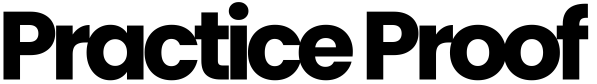If you’re like the majority of law firms throughout the World, its probably likely that you’re watching the technology space closely and in particular the impact that it’s having and going to have on all facets of legal practice and from all reports, it will be significant. You only have to look at digital disruption in every other industry.
Now, when we talk about technology in the context of law firms, words like chatbots and artificial intelligence are commonplace! Well, in this podcast, we deconstruct what is a chatbot is and discuss the benefits to your law firm through this type of technology integration with Tim Kirkman the founder of LawSwitch, a very smart piece of functionality and you guessed it, it’s chatbot functionality just for law firms.
TRANSCRIPT
The Legal industry there is mention of artificial intelligence or Chatbots. But what are they? Well, today it’s my pleasure to welcome Tim Kirkman, the founder of the very cool Chatbot platform called LawSwitch and you guessed it, it’s just for law firms, which I consider to be very important if your firm is considering this type of technology, which I think, in 2018 you just have to be doing it.
Tim, let’s get back to basics at the outset. What is a Chatbot and why should lawyers care about them?
Chatbots really are a way of being able to have conversations with your website visitors and your clients, and being able to have those conversations online. Chatbots are a really familiar way, if you’ve ever used any of the typical chat platforms like Facebook Messenger or WhatsApp. They present in that very much in that kind of style and they allow you to take somebody through a process. Asking questions, collecting information and guiding people towards an outcome which they can then use, and you can use, as a law firm to take them through to the next step.
So, practically speaking Tim, how does the interface of this look? For example, if I go to a law firm site, is there a little thing that pops up in the corner of the screen or somewhere else that starts to engage with me?
Yeah, you can have … Chatbots can typically present themselves in one of two ways, either as a bit of a floating button or a floating image down the right hand side or the left hand side corner of your screen, so when somebody lands on your law firm website that’s what they’ll see. It will attract their attention, maybe, with a text box introducing itself. Once somebody then clicks on that, the Chatbot will then launch. Usually it appears within your website as a floating chat screen that appears either on the left hand side or the right hand side.
Or of course, if you don’t want it to appear on your website as soon as somebody lands there, you can certainly launch Chatbots within your webpages by connecting them up to any existing button or link or image that might already be within your webpage content.
And it’s probably likely the case that many of us have interacted with Chatbots at times, via an e-commerce website or a banking website or an insurance website and we haven’t realised it. We’ve had these conversations and gone, “Wow, that was really helpful”,
Yeah, well Chatbots are becoming more and more common. I was on the Commonwealth Bank website yesterday, and they’ve just rolled out their new Chatbot assistance which now you can interact with. It’s completely automated and its learning how to assist you, so you’ll find them in lots of different areas, whether its real estate, travel, banking.
They’re becoming more and more common, and I think the thing that Chatbots enable for companies is being able to have that more humanistic, personal touch. The Chatbots aren’t clinical like a form is. They’re very much more engaging. So, yeah.
Quite often you will be interacting with a Chatbot and you may not know the difference whether its a human operator sitting there behind, talking to you or whether its a Chatbot that can lead you through that conversation in a meaningful way.
What I love what you’ve done with LawSwitch is, you get into the back end of LawSwitch and there is an array of Chatbots that are already set up. If you’re a law firm and you were thinking about this technology integration, it’s likely that you’ll probably do a Chatbot search and you might go to places like LandBot and others. But what’s great about LawSwitch is, you’ve got these demo Chatbots set that really are plug and play, away they go.
Yeah, there’s over 12 different templates that we’ve built into LawSwitch just to help you get going. Everything from basic inquiry handling Chatbots that are really good at answering questions and collecting some information, passing through information inquiries, lead generation-style ones. Perhaps you’ve got a newsletter, you can capture interested subscribers through a chatbot.
Through to more legal-specific ones. So intake processes and conversations for areas like family law, criminal law, compensation, wills and estates and other areas like that. The idea really is to help law firms get started quickly using the templates and hopefully they fit some of those concepts, but you can certainly then, get in there and refine the conversations and the emails and all those different aspects that make up part of that Chatbot experience.
I know, when you and I caught up recently we talked about the ease of creating new Chatbots via LawSwitch, in that if you’re, for example a law firm that’s focusing on the start-up space, then you could potentially construct a Chatbot very easily to allow a person to give you information relating to, a non-disclosure agreement, for example.
You can definitely structure the conversations the way that you need to, asking the questions that you need to, to be able to collect that information to be able to then construct whatever you need. Part of what LawSwitch can do is, it’s got some automation engines that you can leverage as part of it. One of them is definitely constructing and generating documents.
Once somebody’s had a conversation with a Chatbot and answered the questions, LawSwitch can then, automatically generate a document or a set of documents directly from that conversation. Certainly you could start generating documents like NDA’s and other documents where you know you can collect enough information through a conversation and then automatically generate that document.
And then, it’s up to you. You could send that straight through to the person as bit of a sample or a discussion, or send that through to yourself as the solicitor to then review and then carry on to a booked meeting and then discuss it with that person in person, face to face.
That export function when we talk about documents, is that exporting into Word or PDF?
Yeah, there just Word documents so you can just construct a Word document template that’s just got some smarts built in there to reference points in the conversation where you want to drop that information into your document, it’s gonna generate a document. And the smarts can also tell the template to either include or exclude whole sections of the document, depending on the information that you’ve collected from the conversation.
But at the end of the day, they’re just Word documents that you upload into LawSwitch and then they’re used as templates, so every single time a conversation happens that Word document template is used and then a new compiled, drafted document is created and sent through.
And the other advanced piece of technology that you’ve got with LawSwitch, which I really like was the fact that if I’m entering in a conversation with a Chatbot, and it asks me what my ABN is, and I don’t know what my ABN is, the actual Chatbot can leave the conversation, go to the ABN look-up website, pull my ABN and populate it into the Chatbot field and simply, “Hey Dan, is this your ABN number?”
As part of the conversations, you can get the Chatbox to go and look up databases and web services and other third party sources of information so it really makes it quite a powerful research tool as well. As long as you can provide some information to the Chatbot and then tell it what to do with that information, for instance go and look up a government database, it can certainly do that as part of the conversation and come back and say, “Here’s the information that I’ve got. Is it right or is it wrong?”
Or it might be a little bit more subtle. It may ask for the ABN number, for instance and you put it in as part of your visitor interacting with the Chatbot. It will then go away, do that look up on that ABN number and then include that in the email that gets sent to the solicitor, so that the solicitor is a little prepared, with more information when they’re reviewing that inquiry or that booked in meeting.
What I really like about it is the agility of the platform.
Yeah, absolutely. These, we’re calling them functions, the ability for a Chatbot to go and look up information. Yeah, sky’s the limit really, in terms of what you can do. Another example, just while we’re on this, is that in the criminal law template we’ve built in a look-up against the criminal code database.
For instance when somebody answers in, this particular section that I might have been charged with, it can actually then go and look up and pull that information back. Interestingly enough, there isn’t any web service no end point there that we could have used to get that data. We’re actually looking at the content on their websites and pulling that out directly.
You can get quite creative in terms of where you can find the information and then what you can do with that information. So it opens up, definitely a lot of possibilities around automating the collection of information and research, all driven by conversation.
And Tim, I’m assuming that one of the big questions that you hear from potential users of LawSwitch is, what happens if the Chatbot is asked a question and isn’t able to answer it, does it all of a sudden shut down and there’s no way out. How does that work?
If somebody asks it a question, there’s a couple of way to handle it. There is the capability in LawSwitch to ask an open-ended question, you know, “What are you interested in, what are you looking for? Somebody can type in a question back or a response back. What LawSwitch will do is it will then look up a knowledge base which you can manage, or all the kind of information that you want
So there is quite, some AI or artificial intelligence engine built into it, to be able to allow it to respond with information that you’ve already provided. If it can’t, in that case it will ask, “Was that helpful?” Or “Would you like somebody to contact you?” And then if the person responds in that kind of a way, it will certainly then start asking for contact details and then push that inquiry back to you and we can jump on the phone or send them an email and then follow them up.
So it certainly doesn’t leave them high and dry. If it is halfway through a conversation where you’re working through, say, a little bit of intake conversation in a particular area of law, then usually the conversations are highly structured around the common ways that those conversations go.
Usually the Chatbot, when asked open-ended questions, it’ll really be really drilling in and asking specific questions that it needs to be able to get enough information to make that inquiry meaningful.
I’m sure you emphasise the facts that, it’s the lawyers themselves who can actually amend or [inaudible 00:12:08] those particular Chatbot questions to minimise the risk of a person hanging.
Yeah, so we’ve built a few templates to get you going that already have those end to end conversations completed and they’re a great place to get started. It certainly takes a lot of the hard work out of structuring those conversations and making sure that they flow well in all of those different scenarios.
In terms of building up the conversation, it’s very much drag and drop, point and click. You just add elements to the conversation, whether its something that the Chatbot responds with information or asking a question and then dragging and dropping points where the user might select from a series of options or entering some values.
Certainly law firms do have the capability of building and crafting those conversations, and refining them and making sure that they’re right. And you can get in there and test the In LawSwitch to your heart’s content before a Chatbot goes anywhere near your website, just to make sure that you’ve got it right and that it flows well. Then getting it up and running on your website is just adding a bit of code.
Yeah and share that demo amongst your other lawyers in the firm to make sure that it’s waterproof in their eyes.
Exactly. You just share a link around and say, “Hey, give this a test”, and they can give you some feedback and make sure that it’s really right. Yeah, definitely before you put it on your website.
The other cool piece of functionality is the ability to make appointments as well. I like that, that wherever there is a call to action on the law firm’s website, it might be make an appointment now or we’d like to hear more or whatever the case might be, you’re able to actually, through adding a bit of script essentially fire up those call to action buttons and led them straight into an appointment sequence, aren’t you?
Yeah. Part of the conversation can be allowing the Chatbox to ask the person to book in a meeting or consultation, whatever it might be. Yeah, certainly connecting up to one of those call to action buttons, “Book in an appointment now”, could launch a Chatbot that will just ask you basic contact details and then present the person with your availabilities. Then can then select whatever time suits them best, then at the end of that conversation a meeting will be booked into each others’ calendars.
It’s all very much automated appointment booking and the good thing as well is that it can connect straight to your office, either Google Calendar or microsoftoutlook.com or Microsoft Office 365 Calendars. It will just look up your availabilities based on your calendar. It will find the timeslots where you haven’t got anything booked in. It will present them to the person as part of that conversation and then add any appointments that are booked in through the conversations and the Chatbot strikes your calendar.
I know that some lawyers do have an aversion to potential clients mapping possible times or appointments in their own calendar, but you’re actually able to set up available slots aren’t you? So therefore the potential client isn’t seeing your whole diary, they only seeing what is available for them to book that time.
Yeah, you can tell it exactly what ranges of the day so, “I’m only available Monday to Friday, 9 a.m. to 5 p.m.” For instance, so you can set those windows of availability. Then all it will do is look to see where it can find available times. So it won’t expose … if you are booked out, if you’ve got something in your calendar it won’t in any way, shape or form expose what those appointments are. It will simply not present those timeslots as being available to be booked.
You’ve got full control over those windows of time and certainly if you want to book out whole periods of time, if you’re going away on holidays or a conference for a day or something like that, then certainly if you just put in a note by event and mark it as busy, that whole day will be taken off. You’ve got full control over exposing when you want to be available and when you don’t want to be available and it certainly maintains your privacy around any appointments you do have in your calendar.
It’s a great little platform, Tim. Where did the idea come from?
It really came about through a whole series of kitchen table conversations is probably the best way of putting it. My wife Fiona Kirkman, is a family lawyer, mediator. Being a technologist we’d often sit around and say, “Lauren Technology. What can we do to get her? What’s the synergy there?”
And we kicked around quite a few ideas but a lot of times the conversation often came back to the day to day activities. What did you do? For Fiona, it was those conversations that she was having to follow=up with her clients around the information that she needed as part of the intake process or the review process, the assessments. That’s the documents that she constantly needed to chase after.
We realised quite a lot of that is repetitive. Different clients and different situations and scenarios, of course. But you commonly need to have similar conversations over and over. So it lead us to kind of explore well, could we automate that? Is there an opportunity here to bring a little bit of automation in an engaging way? And that’s what LawSwitch really came about from was trying to address that need to help lawyers be able to start having those conversations and letting potentially a Chatbot be able to start collecting that initial information and booking in meetings and starting that engagement and then passing that information on to you in an intelligent way. It’s to try to start saving you time around those repetitious processes.
So it was really a combination of the owner and myself looking at what she does day to day every day as part of her practice and seeing where technology might be able to fill that gap.
I like that. I like the fact that it’s actually emanated out of real legal practice as opposed to being a start-up that thought it knew something about law and then started constructing the technology around things that perhaps isn’t practical for a busy lawyer.
Yeah. Fiona not only provides that legal context and structure to it, she definitely takes the legal testing element and makes sure she uses it day to day, and it really does provide that value in the way that she practises. It needs to be something from a technology point of view. Technology needs to really complement and supplement how you work as a lawyer as trying to come in and change things. The approach really was about supplementing and complementing what you do as compared to you’re trying to make your change in any way, shape or form.
I know when you and I first did a demo on your product that at the end of the demo I was anticipating a fairly hefty pricing structure and I was shocked to hear what it is. Can you just tell our listeners how you’ve got LawSwitch priced at the moment?
Sure, LawSwitch is a cloud-based platform so there’s nothing to instal on servers or laptops or anything like that. And so, because it’s cloud-based we’re able to offer it as a subscription service, so you just pay a monthly subscription to use LawSwitch and that will give you … we’ve got three different tiers, 29 dollars go up to 99 dollars. The only difference between those tiers is the amount of different Chatbots or different conversations that you want to have in your website.
You can start at 29 dollars and get a Chatbot, a legal Chatbot up and running on your site and then as you decide to build out more and scale up and have more conversations, then you can just jump across the tiers from there. But, we wanna keep it simple, so we’re haven’t provide any limitations on the number of conversations you can have, the number of documents that are generated or any emails are sent or meetings booked. That’s all unlimited, it’s just the amount of Chatbots you want to create.
Yeah, insanely cheap given the value. There’s immediate benefits here for firms even if they just plugged in the appointment scheduler. That in itself will really streamline things from a potential client perspective.
Yeah, the booking scheduler is a really … I think a really simple way to get started because it really just asks for some contact details and pick a time that works best for that person and away it goes. That’s a really easy way to get started.
Another thing that it really excels at is handling those inquiries so your [inaudible 00:21:24] Chatbot is there on your website but can constantly answer commonly asked questions around your firm and your practise and those kind of aspects and then be able to take inquiries if the person does want to talk to you or doesn’t quite get the right answer or whatever to might be.
So those two are easy ways of getting started. It’s just automating the booking process and just answering and assisting people with their general inquiries.
I suppose, for the law firms out there that are already running live chat and tying up their administrative assistants or dare I say the lawyers that are on the live chat, this may well provide a simple way of perhaps not even using the live chat function.
Because it can capture information and push it back to you as an inquiry, you can certainly then have that human interaction where you can then send the person a follow-up email or jump on the phone and have a conversation with them. So, automated Chatbots, especially LawSwitch isn’t about removing the human element, it’s definitely part of that process.
But because it is automated, it does save you from having to have somebody there manning the interactive or the live chat and being there to have those conversations. It can certainly save a lot of time and a lot of effort from people having to be part of that engagement process while still being able to push through inquiries where people want to have a discussion and follow things up further.
In terms of a replacement for live chat, I certainly think it’s a really good one because of the automation that it brings and the hands off approach and where it does need to connecting through, it certainly does.
Yeah, great. So now, for listeners that are ready to have a look at this, where do they go?
Just go to LawSwitch.com. You’ll find lots of information there about the Chatbots and the platform and how it works, you can certainly click a button there and book in a demo. We’re more than happy to take you through and show you what a legal Chatbot looks like and how it works and take you through some of the templates.
If you do want to dive into it and have a play with some of the Chatbots and even get one up and running on your website, you certainly can sign up for a free 30 day trial and kick the tyre so to speak, of LawSwitch and give it a go. Yeah, LawSwitch.com is where you should head.
Tim, thanks for joining me.
My pleasure. Thank you very much, Dan.