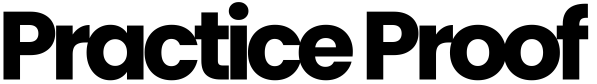One of the most crucial decisions law firms have to make is their choice of practice management software. It often means a migration from their existing software to a new provider which isn’t without its challenges. With a plethora of options available, it can be overwhelming to determine which software will best suit your firm’s needs. This article aims to provide an insight into the top practice management software solutions on the market, enabling you to make an informed decision.
Key Things to Consider is Choosing Practice Management Software
Cloud vs On-Premises Software
When it comes to choosing practice management software for your law firm, one of the key decisions you’ll need to make is whether to opt for a cloud-based solution or an on-premise solution. Both options have their pros and cons, and understanding these can help you make an informed decision that aligns with your law firm’s needs and goals.
Cloud-based solutions, also known as web-based or software-as-a-service (SaaS) solutions, offer numerous benefits. One of the main advantages is accessibility. With cloud-based software, you can access your firm’s data and applications from anywhere, at any time, as long as you have an internet connection. This flexibility allows you to work remotely, collaborate with colleagues, and access important information while on the go. Cloud-based solutions also typically offer automatic updates, so you’ll always have the latest features and security enhancements without having to manually install updates.
On the other hand, on-premise solutions are installed and hosted locally on your law firm’s own servers or computers. This means that you have full control over your data and can customize the software to your specific needs. On-premise solutions are particularly appealing to law firms that prioritize data security and want to maintain complete control over their information. Additionally, on-premise solutions may offer faster performance since the software and data are stored locally, eliminating potential latency issues associated with cloud-based solutions.
However, it’s important to consider the downsides of each option as well. With cloud-based solutions, you are dependent on a stable internet connection to access your data and applications. If your internet goes down, you may temporarily lose access to your firm’s information. Additionally, there may be concerns about data security and privacy, although reputable cloud-based software providers employ rigorous security measures to protect your information.
On-premise solutions, on the other hand, require a significant upfront investment in hardware and software licenses. You are responsible for maintaining and upgrading the servers and infrastructure, which can be time-consuming and costly. On-premise solutions also typically require a dedicated IT staff to handle technical support and maintenance.
Ease of Integration with Other Software
Integration with other tools and platforms is a crucial consideration when choosing practice management software for your law firm. The ability to seamlessly connect your software with other tools you already use can greatly enhance your firm’s productivity and streamline your workflow.
One important integration to consider is with accounting software. By integrating your practice management software with accounting tools like QuickBooks or Xero, you can automate your billing and invoicing processes, sync financial data, and eliminate manual data entry. This integration not only saves time but also ensures accuracy and consistency in your financial records.
Another essential integration is with email platforms. By integrating your practice management software with your email client, such as Outlook or Gmail, you can easily sync client communication, create tasks from emails, and organize your inbox. This integration helps you stay organized and ensures that important client information is easily accessible within your practice management software.
Additionally, consider the integration with e-signature tools. With the rise of remote work and virtual client interactions, the ability to electronically sign documents has become essential. Look for practice management software that integrates with popular e-signature tools like DocuSign or Adobe Sign. This integration allows you to streamline your document signing process, eliminate paper waste, and improve the client experience.
Other tools and platforms to consider for integration include document storage and collaboration tools, such as Dropbox or Google Drive, and calendaring and scheduling tools, such as Microsoft Outlook or Google Calendar. By seamlessly integrating these tools with your practice management software, you can consolidate your workflow, improve collaboration, and ensure that all your important information is easily accessible in one place.
Security & Compliance
As a lawyer, you understand the importance of security and compliance when it comes to your clients’ sensitive information. When choosing practice management software for your law firm, it’s crucial to prioritize security measures to ensure the protection of your clients’ data.
First and foremost, look for software that offers robust data encryption. This means that all data stored within the software is encrypted both at rest and in transit, making it extremely difficult for unauthorized individuals to access. Additionally, inquire about the software’s backup and disaster recovery protocols. In the event of a system failure or data breach, you want to ensure that your firm’s data can be easily recovered and that there are contingency plans in place.
Next, consider the software’s compliance with industry regulations and standards. Depending on the type of law you practice, you may be subject to specific compliance requirements, such as HIPAA for healthcare-related cases or GDPR for clients based in the European Union. Ensure that the practice management software you choose is compliant with these regulations and that it offers features to help you maintain compliance, such as data access controls and audit trails.
Furthermore, take into account the software’s authentication and user access controls. Look for features like two-factor authentication, which adds an extra layer of security by requiring users to provide a second form of verification, such as a unique code sent to their mobile device. Additionally, consider whether the software allows you to set user roles and permissions, ensuring that each team member only has access to the information necessary for their role.
Lastly, consider the software vendor’s track record and reputation when it comes to security. Research their history of data breaches or security incidents and inquire about their security practices and certifications. A reputable vendor should be transparent about their security measures and should be willing to provide you with the necessary information to make an informed decision.
User Experience & Ease of Use
When it comes to choosing practice management software for your law firm, user experience and ease of use are paramount. After all, you and your team will be spending a significant amount of time using the software, so it’s crucial that it’s intuitive, efficient, and enjoyable to use.
One of the main factors to consider when assessing the user experience of practice management software is the interface. Is it clean and organized, making it easy to navigate? Are the menus and options clearly labeled and easily accessible? A cluttered and confusing interface can lead to frustration and inefficiency, so it’s important to choose software with a user-friendly design.
Another key aspect of user experience is the software’s ease of customization. Every law firm is unique, and your software should be able to adapt to your specific needs and preferences. Look for software that allows you to customize dashboards, create personalized workflows, and tailor settings to match your firm’s specific requirements. This level of customization ensures that the software aligns seamlessly with your existing processes, making it easier for your team to transition and utilize all of the software’s features effectively.
In addition to customization, consider the software’s learning curve. Is it easy to learn and use, or does it require extensive training and technical knowledge? Ideally, you want practice management software that is user-friendly and intuitive, requiring minimal time and effort to get up and running. Look for software with a robust help center, tutorial videos, and responsive customer support to assist you and your team throughout the onboarding process.
Lastly, don’t forget to consider mobile accessibility. In today’s fast-paced world, lawyers need the ability to access their firm’s information and complete tasks on the go. Look for software that offers a mobile app or a responsive web interface that allows you to work seamlessly from your smartphone or tablet. This mobile accessibility ensures that you can stay connected and productive, whether you’re in the office, in court, or on the road.
Overall, prioritizing user experience and ease of use when choosing practice management software will enhance your firm’s efficiency, productivity, and overall satisfaction with the software. By selecting software that is intuitive, customizable, and accessible on the go, you can ensure that your team can easily adopt and utilize the software to its fullest potential.
Pricing Considerations
Choosing the right practice management software for your law firm involves careful consideration of pricing models and conducting a cost analysis. Understanding the costs associated with different software options is crucial for making an informed decision that aligns with your firm’s budget and financial goals.
First, it’s important to understand the pricing models commonly used by practice management software providers. The two most common models are subscription-based and one-time payment. Subscription-based pricing typically involves a monthly or annual fee that covers access to the software and any updates or support. This model offers flexibility and the ability to scale up or down as needed. On the other hand, one-time payment models require a single upfront payment for a perpetual license, granting you access to the software indefinitely. This model can be more cost-effective in the long run but may require additional fees for upgrades or support.
When conducting a cost analysis, consider both the initial costs and the long-term expenses associated with the software. Start by identifying the features and functionality that are essential for your law firm. Compare the pricing plans of different software options, taking into account factors such as the number of users, storage capacity, and additional add-ons or integrations. Be sure to factor in any training or implementation costs as well.
Additionally, consider the potential return on investment (ROI) of the software. Look for features that can help streamline your operations, increase efficiency, and ultimately generate more revenue for your firm. Calculate the potential time and cost savings that the software can provide and weigh them against the upfront and ongoing costs.
Lastly, don’t forget to consider the hidden costs that may arise. This includes costs associated with data migration, technical support, and any potential penalties for early termination or upgrading to a different software.
Software Support
When it comes to choosing practice management software for your law firm, the reputation of the vendor and the quality of their customer support are essential factors to consider. A reliable vendor with a strong reputation can provide you with the support and assistance you need throughout the implementation and usage of the software.
First and foremost, take the time to research and assess the vendor’s reputation. Look for reviews and testimonials from other law firms who have used their software. Pay attention to feedback regarding the vendor’s responsiveness, reliability, and overall customer satisfaction. A vendor with a solid reputation is more likely to deliver a high-quality product and provide excellent customer support.
Speaking of customer support, it’s crucial to consider the level of support offered by the vendor. Look for software providers that offer comprehensive customer support channels, such as phone, email, or live chat. Consider the availability and response time of their support team. Can they provide timely assistance when you encounter technical issues or have questions about the software’s functionality?
In addition to support channels, consider the vendor’s resources for self-help and training. Do they provide an extensive knowledge base, tutorial videos, or user forums? These resources can be invaluable for troubleshooting issues on your own and for enhancing your team’s understanding and utilization of the software.
Finally, consider the vendor’s commitment to continuous improvement and updates. A reputable vendor will regularly release software updates and enhancements to address bugs, security vulnerabilities, and to introduce new features. This ongoing commitment to improvement ensures that the software remains up to date and aligned with industry best practices.
Making the Final Decision
Now that you’ve done your research, evaluated different options, and considered all the key factors, it’s time to make the final decision on your practice management software. Here are some tips to help you with the decision-making process and ensure a smooth implementation:
1. Consult with your team: Gather input from your lawyers, staff members, and any other stakeholders who will be using the software. Their perspectives and insights can provide valuable information and help you make a more informed decision.
2. Request demos and trials: Take advantage of free demos and trial periods offered by software vendors. This allows you to test the software firsthand and get a feel for its features, user interface, and overall suitability for your firm.
3. Consider scalability: Choose a practice management software that can grow with your firm. Consider your long-term goals and ensure that the software can accommodate your firm’s future growth without significant disruptions or the need to switch to a different system.
4. Check for data migration support: If you’re transitioning from another practice management software or migrating data from spreadsheets, make sure the new software offers support for data migration. Smooth data migration is crucial for a seamless transition and the preservation of your firm’s important information.
5. Develop an implementation plan: Create a plan to roll out the new software to your team. This plan should include training sessions, onboarding processes, and any necessary adjustments to your workflows. Assign responsibilities to team members and set realistic timelines to ensure a successful implementation.
6. Provide ongoing training and support: After the initial implementation, continue to provide training and support to your team. Offer refresher sessions, online resources, and a point of contact for questions and troubleshooting. This ongoing support will help your team fully utilize the software’s capabilities and ensure a smooth transition.
The Leading Practice Management Software Options
Choosing the right practice management software for your law firm can be a daunting task. With so many options available, it’s difficult to know which product is the right fit for your unique needs. That’s why we’ve put together this list, bu no means definitive, but it will give you an insight into the leading practice management software platforms.
Clio
Considered a pioneer in the field, Clio offers a comprehensive suite of features designed to streamline law firm operations. Its user-friendly interface and robust functionality make it a favorite among legal professionals.
With Clio, law firms can enjoy seamless matter management, ensuring that all case-related information is organized and easily accessible. From client intake to case closure, Clio provides a centralized platform for managing all aspects of a legal matter. This includes tracking important deadlines, assigning tasks to team members, and storing relevant documents and communications.
In addition to matter management, Clio offers automated time tracking capabilities, allowing lawyers to accurately record the time spent on each task or activity. This feature not only helps with billing and invoicing but also provides valuable insights into the firm’s productivity and resource allocation.
Efficient document management is another key feature of Clio. The software allows law firms to store, organize, and share documents securely. With version control and document collaboration features, multiple team members can work on the same document simultaneously, ensuring everyone is on the same page.
Furthermore, Clio’s integration with third-party apps enhances its functionality and allows for a seamless workflow. For example, Clio integrates with popular document signing platforms, enabling lawyers to send and receive legally binding electronic signatures without leaving the Clio platform.
Accounting is also made easier with Clio’s integration with accounting software. This integration eliminates the need for manual data entry and ensures accurate financial records. Lawyers can generate invoices directly from Clio, track expenses, and reconcile accounts, saving time and reducing the risk of errors.
One of the standout features of Clio is its ability to provide insightful analytics and reporting tools. With customizable dashboards and reports, law firms can gain valuable insights into their performance, such as billable hours, revenue, and case outcomes. This data-driven approach allows firms to identify areas for improvement, make informed decisions, and ultimately enhance their overall efficiency and profitability.
In conclusion, Clio is a powerful and versatile software that offers a wide range of features to streamline law firm operations. From matter management to automated time tracking and document management, Clio provides a comprehensive solution for legal professionals. With its integration capabilities and analytics tools, Clio empowers law firms to make data-driven decisions and optimize their performance.
Smokeball
If you are looking for software tailored specifically for small law firms, Smokeball might be the perfect fit. Its intuitive design and emphasis on automation make it an ideal choice for firms with limited resources. Smokeball’s key features include document creation and assembly, email management, and case management.
One standout feature of Smokeball is its integration with Microsoft Word and Outlook, enabling you to work seamlessly within familiar interfaces. Additionally, Smokeball’s document automation capabilities can significantly reduce manual work, allowing your firm to operate more efficiently and serve clients better.
Document creation and assembly is a crucial aspect of any law firm’s daily operations. With Smokeball, you can effortlessly generate legal documents, such as contracts, pleadings, and agreements. Its user-friendly interface makes it easy to input relevant information and create professional-looking documents in no time. Gone are the days of spending hours manually formatting and editing documents – Smokeball streamlines the process, saving you valuable time and effort.
Email management is another area where Smokeball excels. The software provides a centralized platform for managing all your firm’s emails, ensuring that no important communication gets lost in the clutter. You can easily organize, search, and retrieve emails, allowing you to stay on top of client correspondence and important case-related information. Smokeball’s integration with Outlook further enhances email management, providing a seamless experience for users who are accustomed to working with Microsoft’s email client.
Efficient case management is essential for law firms, regardless of their size. Smokeball offers a comprehensive suite of case management tools that enable you to stay organized and track the progress of your cases. From client intake to settlement, Smokeball’s intuitive interface allows you to manage deadlines, tasks, and important documents associated with each case. You can also generate detailed reports and analytics, providing valuable insights into your firm’s performance and productivity.
Smokeball’s integration with Microsoft Word and Outlook is a game-changer for small law firms. By seamlessly integrating with these widely used software applications, Smokeball ensures that you can work within familiar interfaces, minimizing the learning curve and increasing productivity. You can draft and edit documents in Word, while Smokeball automatically captures and saves all changes, ensuring version control and eliminating the risk of losing important information. With Outlook integration, you can manage your emails, contacts, and calendars without having to switch between multiple platforms, further streamlining your workflow.
In addition to its core features, Smokeball offers a range of additional tools and functionalities to enhance your firm’s efficiency. These include time tracking, billing and invoicing, task management, and client collaboration. By consolidating these essential functions into one software solution, Smokeball simplifies your firm’s operations and reduces the need for multiple applications.
Smokeball’s document automation capabilities are a game-changer for small law firms. By automating repetitive tasks, such as document assembly and formatting, Smokeball frees up your time to focus on more critical aspects of your practice. You can create document templates with pre-populated fields, allowing you to generate customized documents with a few clicks. This not only saves time but also ensures consistency and accuracy across all your legal documents.
In conclusion, Smokeball is a comprehensive software solution designed specifically for small law firms. Its intuitive design, integration with Microsoft Word and Outlook, and document automation capabilities make it an ideal choice for firms looking to streamline their operations and improve productivity. With Smokeball, you can efficiently manage your documents, emails, and cases, allowing you to provide better service to your clients and stay ahead in today’s competitive legal landscape.
Leap
Leap is an innovative software solution that offers a wide range of features designed to enhance the productivity and efficiency of law firms. One of the key advantages of Leap is its cloud-based infrastructure, which allows for seamless mobility and remote access. This means that no matter where you are, whether you’re in the office, at home, or on the go, you can easily access your firm’s data and documents through Leap’s user-friendly mobile app.
For law firms with multiple offices or lawyers who frequently work remotely, Leap’s cloud-based solution is particularly appealing. It eliminates the need for complex VPN setups or the hassle of carrying physical files around. With Leap, you can stay connected and productive at all times, ensuring that you never miss a beat.
But Leap offers much more than just remote access. The software includes a range of powerful features that can significantly improve your firm’s efficiency and profitability. One such feature is document automation. With Leap, you can streamline your document creation process by automating repetitive tasks. This not only saves you time but also reduces the risk of errors and inconsistencies.
In addition to document automation, Leap also offers advanced time tracking and billing capabilities. Keeping track of billable hours and generating accurate invoices can be a tedious and time-consuming task. However, with Leap’s integrated time tracking and billing features, you can effortlessly capture and record your time spent on different tasks. This ensures that you never miss out on billable hours and allows for more accurate and timely invoicing.
Security is another key aspect that Leap prioritizes. The software employs robust security measures to protect your firm’s sensitive information. Leap understands the importance of client confidentiality and data privacy, which is why it implements industry-standard encryption protocols and regularly updates its security features. With Leap, you can have peace of mind knowing that your firm’s data is safe and secure.
In conclusion, Leap is a comprehensive software solution that not only offers cloud-based mobility and remote access but also includes features such as document automation, time tracking, billing, and robust security measures. By utilizing Leap, law firms can significantly improve their efficiency, productivity, and profitability, while ensuring the protection of their sensitive information.
Actionstep
Actionstep is a leading provider of practice management solutions for law firms, offering a comprehensive suite of features designed to streamline and optimize your firm’s operations. With its flexible and customizable nature, Actionstep is able to cater to the unique requirements of law firms of all sizes.
One of the key advantages of Actionstep is its ability to automate complex workflows. By automating repetitive tasks, such as document generation and time tracking, Actionstep helps to minimize human error and increase efficiency. This not only saves your firm valuable time and resources, but also ensures accuracy and consistency in your work processes.
In addition to workflow automation, Actionstep also offers robust matter management capabilities. From client intake to case resolution, Actionstep provides a centralized platform for managing all aspects of your matters. With features such as task management, calendar integration, and document automation, Actionstep helps to streamline your firm’s matter management processes, allowing you to stay organized and focused on delivering exceptional client service.
Furthermore, Actionstep includes a powerful CRM (Customer Relationship Management) functionality. This allows you to track and manage all your client interactions, ensuring that you have a complete and up-to-date view of your client relationships. With features like contact management, communication tracking, and client file integration, Actionstep helps you to build strong and lasting client relationships, ultimately driving client satisfaction and loyalty.
What truly sets Actionstep apart is its ability to integrate with other applications, creating a seamless ecosystem for your firm. Whether it’s integrating with document management systems, accounting software, or even third-party applications, Actionstep allows you to leverage your existing technology investments and create a unified and efficient working environment.
By integrating with other applications, Actionstep enables data sharing and collaboration across different systems, eliminating the need for manual data entry and reducing the risk of errors. This not only saves time and effort, but also ensures data consistency and accuracy throughout your firm’s operations.
With its comprehensive features, flexible customization options, and seamless integration capabilities, Actionstep is the ideal practice management solution for law firms looking to optimize their operations, improve efficiency, and deliver exceptional client service. Whether you’re a solo practitioner or a large firm, Actionstep has the tools and capabilities to support your firm’s growth and success.
Lawmatics
If you are looking for software that combines practice management with client intake and marketing automation, Lawmatics is worth considering. Designed to streamline the entire client journey, Lawmatics allows you to automate your firm’s marketing, intake process, and client communication.
Lawmatics provides features such as lead management, email automation, and appointment scheduling, empowering your firm to efficiently convert leads into clients. The software also offers robust reporting and analytics capabilities, allowing you to measure the effectiveness of your marketing efforts and optimize your firm’s performance.
With Lawmatics, you can easily manage your firm’s leads from initial contact to conversion. The lead management feature enables you to track and organize all your leads in one place, ensuring that no potential client falls through the cracks. You can assign leads to specific team members, set reminders for follow-ups, and track the progress of each lead through the intake process.
Lawmatics’ email automation feature allows you to create personalized and targeted email campaigns to nurture your leads. You can set up automated email sequences to send relevant content and information to your leads at different stages of the client journey. This helps you build trust and credibility with potential clients, increasing the likelihood of conversion.
Appointment scheduling is made seamless with Lawmatics. The software integrates with popular calendar platforms, allowing your leads to book appointments directly from your website or email campaigns. You can set up custom availability, send automated reminders, and even collect client information through pre-appointment forms, ensuring a smooth and efficient scheduling process.
One of the key advantages of Lawmatics is its robust reporting and analytics capabilities. The software provides detailed insights into your firm’s marketing performance, allowing you to track the effectiveness of your campaigns, measure conversion rates, and identify areas for improvement. With this data, you can make data-driven decisions to optimize your firm’s marketing strategies and drive better results.
Lawmatics also offers integration with popular CRM platforms, allowing you to seamlessly sync client data and communication history. This ensures that all client interactions are centralized and easily accessible, enabling your team to provide personalized and efficient communication to clients.
In conclusion, Lawmatics is a comprehensive software solution that combines practice management, client intake, and marketing automation. With its powerful features and intuitive interface, Lawmatics empowers law firms to streamline their operations, convert more leads into clients, and optimize their marketing efforts. Whether you are a solo practitioner or part of a larger firm, Lawmatics can help you enhance your firm’s efficiency and grow your client base.
Rocket Matter
Rocket Matter is a leading software solution designed specifically for law firms, with a strong focus on providing an intuitive and user-friendly experience. The software’s clean interface and straightforward navigation make it easy for lawyers and staff to adapt to the software quickly, saving valuable time and resources.
One of the key features of Rocket Matter is its comprehensive time tracking capabilities. With this feature, law firms can easily keep track of billable hours, ensuring accurate invoicing and efficient time management. The software also offers advanced billing functionalities, allowing firms to generate professional invoices and streamline the billing process.
Document management is another area where Rocket Matter excels. The software provides a centralized platform for storing and organizing legal documents, making it easy for users to access and collaborate on files. Rocket Matter also integrates seamlessly with popular applications such as Microsoft Office and Dropbox, enhancing its functionality and enabling smooth document sharing and collaboration.
But Rocket Matter doesn’t stop at just basic features. It goes beyond that to provide law firms with valuable performance metrics and insights. By analyzing data and generating insightful reports, Rocket Matter helps firms identify areas for improvement and enhance profitability. With these metrics, firms can make data-driven decisions and optimize their operations for maximum efficiency and profitability.
Moreover, Rocket Matter understands the importance of security in the legal industry. The software employs robust security measures to ensure the confidentiality and integrity of sensitive client information. With Rocket Matter, law firms can have peace of mind knowing that their data is protected.
In conclusion, Rocket Matter is a comprehensive software solution tailored to the needs of law firms. Its intuitive interface, time tracking capabilities, document management features, and integration with popular applications make it a valuable tool for lawyers and legal professionals. With Rocket Matter, law firms can streamline their operations, enhance productivity, and ultimately improve their bottom line.
CosmoLex
Designed specifically for solo and small law firms, CosmoLex offers a comprehensive set of features in a single solution. Its time-tracking, billing, and accounting functionality aim to simplify financial management for legal professionals.
The software incorporates built-in legal accounting rules and compliance requirements, reducing the risk of errors and ensuring accurate financial reporting. CosmoLex also offers seamless integration with popular programs like QuickBooks, enabling a smooth and efficient workflow.
With CosmoLex, legal professionals can easily track their time spent on various tasks and matters. The software provides a user-friendly interface where users can log their billable hours and assign them to specific clients or cases. This allows for accurate and efficient timekeeping, ensuring that all billable hours are properly accounted for.
In addition to time-tracking, CosmoLex also offers robust billing functionality. Users can easily generate invoices based on the time logged, as well as any additional expenses incurred. The software allows for customizable invoice templates, making it easy to create professional-looking invoices that can be sent directly to clients.
Furthermore, CosmoLex’s accounting features help legal professionals manage their finances with ease. The software enables users to track expenses, manage trust accounts, and reconcile bank statements. With built-in legal accounting rules, CosmoLex ensures compliance with industry regulations, minimizing the risk of errors and potential penalties.
One of the key advantages of CosmoLex is its seamless integration with popular programs like QuickBooks. This integration allows for the automatic syncing of financial data, eliminating the need for manual data entry and reducing the risk of errors. Users can easily transfer data between CosmoLex and QuickBooks, ensuring a smooth and efficient workflow.
In addition to its core features, CosmoLex also offers a range of additional tools and functionalities. Users can generate detailed reports on their financials, track trust account activity, and manage client information. The software also provides a secure client portal, where clients can access their invoices, payments, and case-related documents.
Overall, CosmoLex is a comprehensive solution designed to simplify financial management for solo and small law firms. With its time-tracking, billing, and accounting functionality, as well as seamless integration with popular programs like QuickBooks, CosmoLex offers a streamlined and efficient workflow for legal professionals.
MyCase
MyCase provides an all-in-one solution for law firms, combining practice management, document management, and client communication in a single platform. With its sleek design and easy-to-navigate interface, MyCase makes it effortless to manage your firm’s tasks and stay organized.
The software allows for efficient collaboration and secure file-sharing with clients, ensuring a seamless flow of communication. Additionally, MyCase includes features such as calendaring, time tracking, and billing, enabling your firm to manage its operations effectively.
Practice Panther
Practice Panther aims to improve the overall efficiency of law firms through its advanced practice management features. From matter management and document automation to billing and client communication, Practice Panther offers a comprehensive suite of tools.
Another notable feature of Practice Panther is its integration with various third-party applications, allowing you to create a customized solution tailored to your firm’s needs. This flexibility, combined with its intuitive user interface, makes Practice Panther a viable option for law firms of all sizes.
Practice Evolve
Last but not least, Practice Evolve offers a powerful and flexible practice management solution for law firms. Its comprehensive feature set includes document management, matter management, and workflow automation.
Practice Evolve’s user-friendly interface and efficient navigation make it easy for firms to transition to this software seamlessly. Additionally, the software can be customized to suit your firm’s specific practice areas and workflows, ensuring that it aligns perfectly with your firm’s requirements.
Conclusion
Choosing the right practice management software is a crucial decision for any law firm. Each of the software solutions discussed in this article offers unique features and advantages that can significantly enhance your firm’s efficiency, productivity, and profitability. It is essential to evaluate your firm’s specific needs and consider factors such as size, practice area, and budget before making a final decision.
Remember, successful implementation of practice management software requires thorough training and ongoing support. Thus, it is advisable to consult with software providers, attend demos, and seek input from other legal professionals to ensure a seamless transition and maximize the benefits of the chosen software.
By carefully considering your firm’s requirements and selecting the software that aligns most closely with those needs, your law firm can take a significant step towards optimizing its operations and delivering exceptional client service.